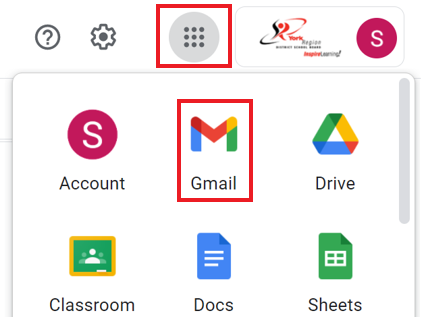1. On a computer, via a web browser, go to the following web address: https://google.yrdsb.ca.
NOTE: These steps may not be successful using a smart phone or tablet.
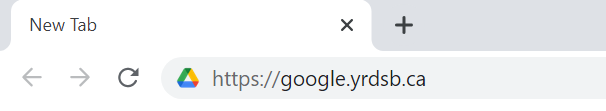
2. Select EDU (Students and Teachers) in the Domain drop-down.
3. Enter your 9-digit student number in the User name field.
4. Enter your student YRDSB password in the Password field.
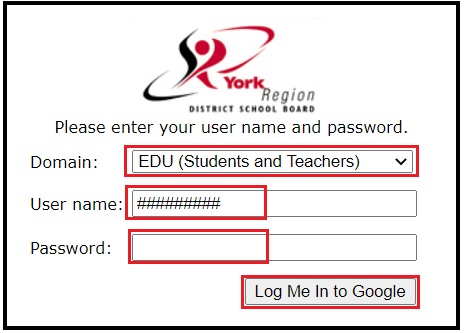
5. Once everything is entered, click Log Me in to Google.
NOTE: If it is the first time logging into your Student Google account, you will be prompted to accept the Usage Agreement.
6. Click the Google apps launcher icon in the
upper right corner and select Gmail.
NOTE: Click Next and then click OK on the
Tour Screen if this is the first time launching Gmail on the student’s account.